In RTC Product Backlog Plan, need to filter ONLY to show the Unassigned values for "Proposed" custom attribute
|
We have an RTC "Product Backlog" Plan where I need to filter ONLY to show the Unassigned values for "Proposed" attribute type in Feature and Epic work items. Proposed is an iteration type custom attribute in our SAFe template. I tried in all ways but somehow I am unable to get only the unassigned Epic and Feature types
I also tried as per the suggestion here, But still after adding multiple excludes for Proposed with the iteration I don't want to see as this works like an OR, it still doesn't work
It is also seen that we can filter ONLY the unassigned values for built in attributes like filed against and priority.
Please see the attachment below
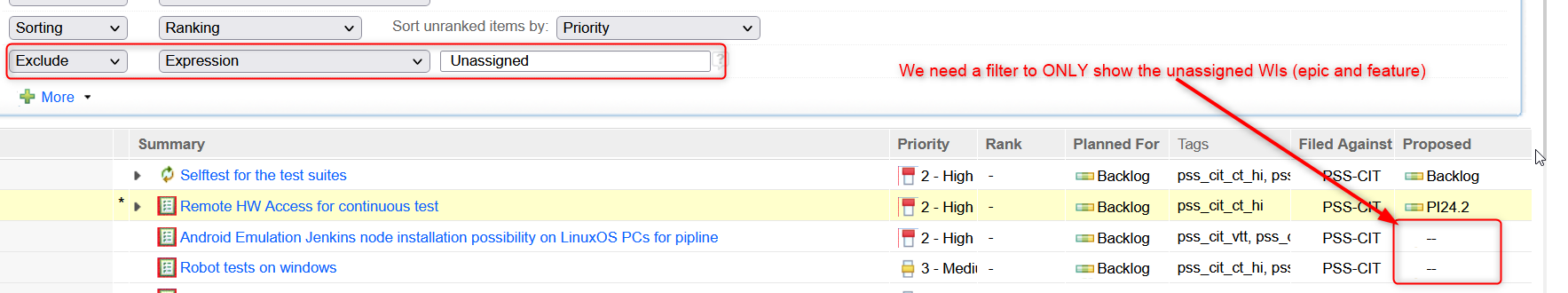
|
2 answers
|
Ralph Schoon (63.2k●3●36●46)
| answered May 02, 5:19 a.m.
FORUM ADMINISTRATOR / FORUM MODERATOR / JAZZ DEVELOPER Your expression does not make sense to me. You would type Proposed: or proposed: and then select unassigned. The choice should be selectable from content assist. So the expression would look something like Proposed:unassigned.
Comments
Hi Ralph
We have also tried to exclude only to see the ones we wanted to by trying out expressions like below:
Proposed:%Unassigned%
Proposed:"Unassigned"
Proposed:Unassigned
But none of the above ones are working
Thank You
We tried for sure both, with ! and without.
!Proposed:Unassigned
Assuming it shall have any impact to the list shown in the image, but none of those combinations did show the respectively expected filter result.
|
|
Ralph Schoon (63.2k●3●36●46)
| answered May 06, 5:12 a.m.
FORUM ADMINISTRATOR / FORUM MODERATOR / JAZZ DEVELOPER I created a custom enumeration, added an attribute using it to a work item type, added the attribute to the plan attributes, created filters to filter out all values, except unassigned, and it works as expected. 7.0.3, Enumeration is stored in the process XML. |
Your answer
Dashboards and work items are no longer publicly available, so some links may be invalid. We now provide similar information through other means. Learn more here.
